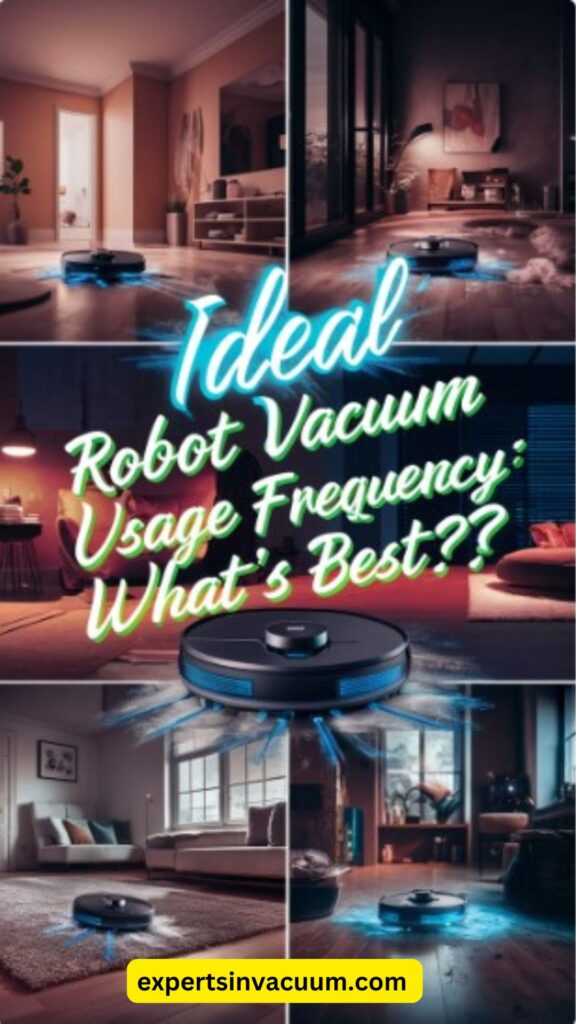Wondering how often you should run a robot vacuum?
Keeping floors clean with less effort starts with the right routine.
This simple guide helps you find the best schedule for your space, whether it’s daily, weekly, or in between.
Get tips that make cleaning feel almost effortless.
How Often Should You Run a Robot Vacuum?
1. Vacuum Daily for High-Traffic Areas
If your home sees a lot of foot traffic, daily vacuuming keeps dirt, crumbs, and dust from piling up.
Entryways, living rooms, and hallways benefit most from this routine.
Running your robot vacuum each day in these areas can help maintain a clean and allergen-free space without much effort.
2. Run Every Other Day in Low-Traffic Rooms
Bedrooms, guest rooms, or formal spaces that aren’t used as much only need vacuuming every other day.
This keeps dust under control while preserving the robot’s battery and brush life.
It’s a smart routine for people balancing cleanliness with energy savings.
3. Increase Frequency During Allergy Season
During allergy season, airborne particles like pollen and pet dander can easily collect on your floors.
To help reduce allergy triggers, run your robot vacuum once or twice a day in common areas.
This extra step can make your home more comfortable during sneezing season.
4. Use Daily If You Have Pets
Pet owners should run a robot vacuum daily—sometimes even twice a day—especially if their pets shed a lot.
This habit helps control fur, dander, and tracked-in dirt.
It also reduces odors and keeps your home feeling fresh and tidy between deeper cleanings.
5. Adjust Based on Floor Type
Hard floors like tile and hardwood show dirt more quickly than carpets.
Robot vacuums work well on both, but bare floors may need more frequent cleaning.
If your home is mostly hard surface, running the vacuum once per day keeps it looking polished and dust-free.
6. Set a Twice-a-Day Schedule for Messy Kids
Families with young children often find snacks, crumbs, and small toy bits scattered across the floor.
If that sounds familiar, running the robot vacuum twice daily—once in the morning and again after dinner—can help maintain order and prevent build-up in your most active rooms.
7. Schedule Less During Vacations
When the home is empty, you can scale back vacuuming to once or twice a week.
Robot vacuums can be scheduled remotely, so even while away, you can keep dust from settling and return to a tidy home.
It also saves wear and tear during your time away.
8. Clean Weekly in Unused Spaces
Storage rooms, home offices, or rarely used spaces only need a weekly pass.
Robot vacuums still benefit these areas by picking up dust and preventing buildup, but there’s no need for daily runs unless the space is being actively used.
9. Use Smart Mapping to Optimize Cleaning
Robot vacuums with mapping features can identify high-traffic zones and adjust their cleaning schedule accordingly.
Let it run more often in busier zones and less in quiet corners.
This tech-driven routine maximizes both cleanliness and battery efficiency.
10. Match Frequency With Seasonal Changes
During fall or spring, leaves and dust may be tracked inside more frequently.
Adjusting your robot vacuum’s schedule to 1–2 times daily during these months ensures floors stay clean without extra manual work.
Use routines to keep up with seasonal messes.
11. Let It Run While You’re Out
If you’re busy or away for hours, schedule your robot vacuum to run mid-morning or early afternoon.
You’ll come back to freshly cleaned floors without hearing the noise.
This is ideal for those who want a consistently clean home without the interruption.
12. Monitor for Dirtier Spots
Pay attention to areas where dirt builds up quickly—near kitchen counters, pet beds, or entrances.
Even if the rest of your home doesn’t need daily vacuuming, these zones might.
Adjust the robot vacuum’s path to focus more on those trouble spots.
13. Keep a Weekend Deep-Clean Routine
Even with daily robot vacuum use, it’s good to supplement with a full vacuum once a week.
That includes moving furniture and reaching tricky corners.
Your robot vacuum is excellent for maintenance, but a weekend deep clean handles the rest.
14. Use Sensors to Guide Scheduling
Many modern robot vacuums use sensors to detect dust and debris.
If yours has this feature, let it help guide when to clean.
You might notice it running more often in messy areas and less in clean ones—this adaptive feature saves time and energy.
15. Trust Your Eyes
At the end of the day, trust what you see.
If your floors start looking dusty, adjust your robot vacuum schedule.
Every home is different, and while general guidelines are helpful, your own eyes will tell you when it’s time to run a clean cycle.
FAQs
1: Is running a robot vacuum daily too much?
No, daily vacuuming is fine—especially for homes with pets or allergies.
Just clean the dustbin and brushes regularly to maintain performance.
2: Can I leave my robot vacuum running while I’m not home?
Yes, most robot vacuums are designed to run safely unattended.
Just ensure there are no obstacles or cords it might get stuck on.
3: How do I know if my robot vacuum is running too often?
If your vacuum’s battery drains quickly, brushes wear out fast, or it’s picking up little debris, consider reducing the frequency.
The Wind-Up
How often you run your robot vacuum depends on pets, kids, seasons, and traffic in your home.
Start with daily or every-other-day schedules and adjust from there.
For more cleaning tips and vacuum care guides, read our blog and keep your floors spotless year-round.